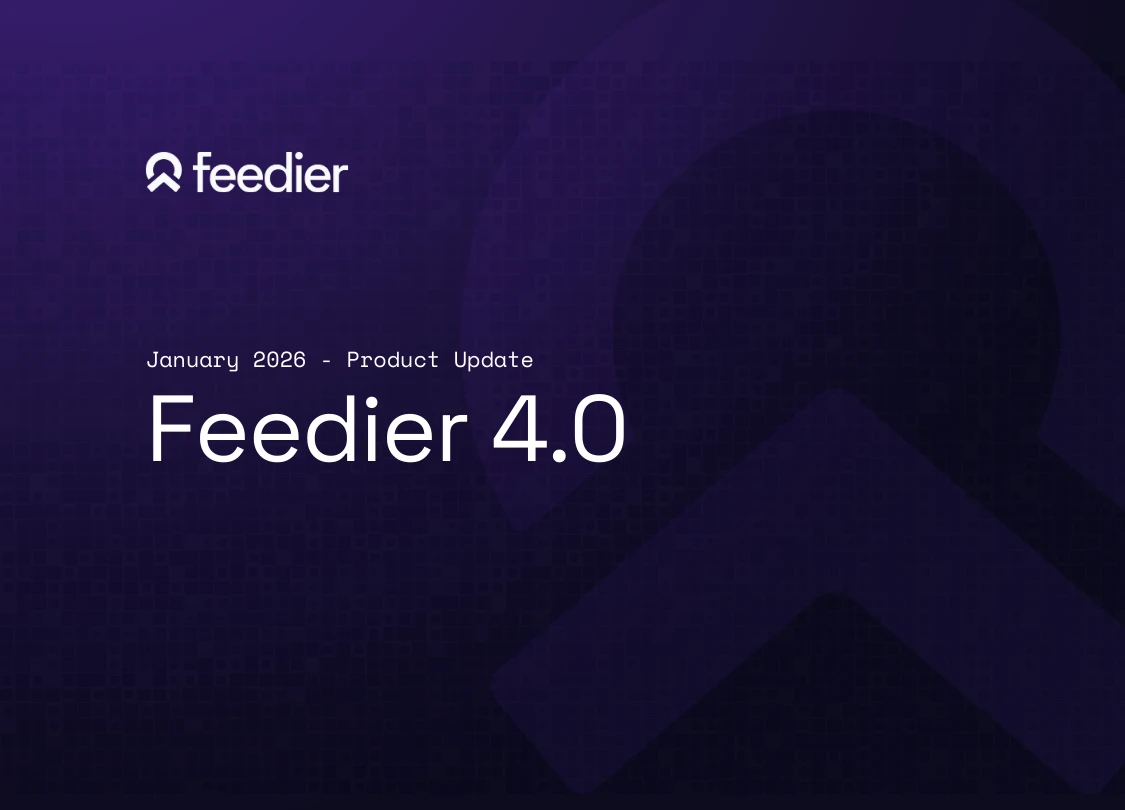Text Analysis, Reimagined: Organize your themes, gain clarity, and turn insights into action

In July, Feedier completely reimagined its text analysis module to bring you more structure, better clarity, and greater impact. With the introduction of Topic Segments, dedicated analysis views, and a smart suggestion engine, verbatim analysis becomes simpler, clearer, and easier to act on. Your teams gain efficiency, focus on the most important topics, and turn feedback into meaningful actions faster.
A new segmentation logic to structure your analysis
Topic Segments allow you to group up to 10 related topics for joint analysis. A verbatim only needs to be linked to one of the topics to be included in the segment.
For example: if a segment contains “Responsiveness,” “Wait Time,” and “Customer Support,” any feedback linked to just one of these topics will be included in the analysis.
This follows a clear “OR” logic, one topic is enough for inclusion. It’s a simple, effective way to surface cross-cutting insights without overcomplicating your topic structure. Each Topic Segment displays:
- The average NPS
- The Sentiment Score
- The volume of linked verbatims
- Sorting options for any of these indicators
Every segment also has its own dedicated Segment Analysis View, with filters, benchmarks, a real-time feedback feed, and the ability to create Action Plans directly.
A clearer navigation experience
The user experience has been reworked. Each topic or segment now opens in a dedicated analysis view, giving you a complete picture in a single screen. You can instantly access linked attributes, topic instructions, verbatims, and historical context, all with filtering and commenting options. This streamlined design makes your analysis easier to follow and more actionable.
Enhanced topic and verbatim lists
Both lists have been upgraded to improve clarity and help you analyze faster and more accurately.
Topics Tab:
- Sort by name, volume, or creation date
- View Precision Score, Instructions, and Team visibility at a glance
- See which Topic Segments each topic belongs to
Verbatims Tab:
- Instantly see the verbatim text, Sentiment Score, linked Topics, and date
- Jump directly to the full Feedback record
These improvements help you assess tagging quality and quickly identify high-impact feedback.
Smarter Topic Suggestions
A brand-new Topic Suggestions component helps you identify missing topics based on unlinked verbatims. It intelligently excludes duplicates and existing concepts to avoid redundancy.
Available to Admins and Editors, it’s a simple way to keep your topic structure aligned with real-world feedback, without additional manual work.
What’s changed (and what’s been removed)
To simplify the interface and focus your analysis on what really matters, some features have been removed:
- The former organization of topics and sub-topics has been replaced with a more flexible structure, based on Topic Segments
- Global charts and AI-generated summaries have been removed from the main views
These changes help streamline data exploration and avoid overly broad or unclear interpretations.
A platform built for clarity and action
Version 3.50 reinforces Feedier’s mission: transforming feedback into a clear, structured, and actionable source of truth. From Topic Segments to dedicated views and smart suggestions, this release gives your teams the tools they need to move faster and act with confidence, without added complexity.
It’s not just a product update, it’s a smarter way to work with text analysis.
The Ultimate Guide to the Voice of the Customer 2025

Marketing projects assistant at Feedier. Her assignment is to develop the company's visibility by creating content and organizing events.
Our articles for further exploration
A selection of resources to inform your CX decisions and share the approaches we develop with our clients.